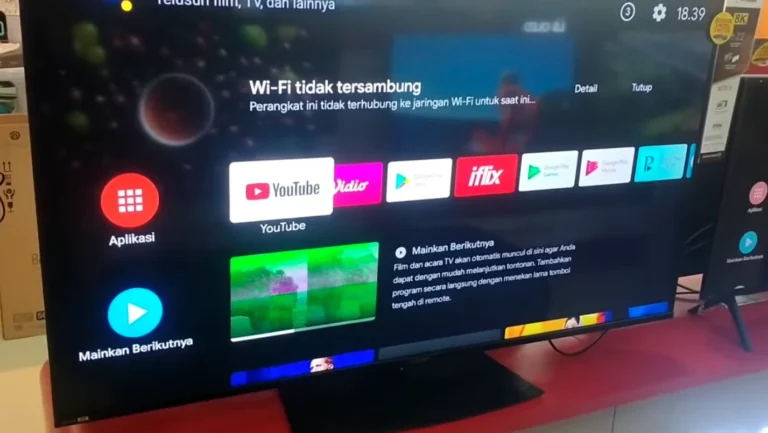The Xiaomi Mi TV Q1 stands out as a compelling choice in the world of smart TVs, offering a range of features that cater to both entertainment and tech enthusiasts. In this review, we’ll explore the standout aspects of this TV, weigh its pros and cons, discuss its pricing, and guide you on setting up IPTV for an enhanced viewing experience.
Key Features of the Xiaomi Mi TV Q1
- QLED Display Technology: The Mi TV Q1 boasts a QLED panel, which delivers vibrant colors, high contrast, and sharp images. This technology enhances your viewing experience with richer and more accurate color reproduction.
- 4K Resolution: With a 4K resolution (3840 x 2160 pixels), this TV ensures that you enjoy crisp and detailed visuals, making it ideal for watching movies, shows, and gaming in high definition.
- Dolby Vision and HDR10+ Support: The Mi TV Q1 supports Dolby Vision and HDR10+, which optimizes picture quality by adjusting brightness and contrast levels to provide a more immersive experience.
- Android TV Operating System: Running on the Android TV platform, this TV provides access to a vast library of apps and streaming services. You can easily download your favorite apps and games from the Google Play Store.
- Integrated Google Assistant: With built-in Google Assistant, you can control your TV and smart home devices using voice commands, making it easier to navigate menus, search for content, and more.
- Powerful Audio System: The Mi TV Q1 features a robust audio system with Dolby Audio support, ensuring clear and immersive sound quality for a better cinematic experience.
- Wide Viewing Angles: The QLED panel offers wide viewing angles, so you can enjoy consistent picture quality from different positions in the room.
- Sleek Design: The TV comes with a slim profile and minimal bezels, adding a modern touch to your living space. Its sleek design blends seamlessly with any décor.
Pros of the Xiaomi Mi TV Q1
- Exceptional Picture Quality: The QLED display and 4K resolution deliver stunning visuals with excellent color accuracy and contrast, making it perfect for watching high-definition content.
- Comprehensive Smart Features: The Android TV platform and Google Assistant integration enhance the smart TV experience, providing easy access to apps, streaming services, and voice control.
- Enhanced Audio Experience: The Dolby Audio support ensures that you get clear and immersive sound, adding to the overall entertainment value.
- User-Friendly Interface: The Android TV interface is intuitive and easy to navigate, making it accessible for users of all ages.
- Sleek and Modern Design: The slim and stylish design of the Mi TV Q1 adds a touch of elegance to any room.
Cons of the Xiaomi Mi TV Q1
- Limited Storage: The internal storage on the Mi TV Q1 may be limited, potentially restricting the number of apps and games you can install.
- No Native Support for Some Apps: While the Android TV platform supports many apps, some popular streaming services may not have native support or may require workarounds.
- Brightness Levels: Although the TV offers good brightness, it may not perform as well in extremely bright rooms compared to some high-end models.
- Sound Quality: While the audio system is decent, some users might prefer a more powerful external sound system for a better audio experience.
Price and Value for Money
The Xiaomi Mi TV Q1 is competitively priced, making it an attractive option for those seeking high-quality features without breaking the bank. Prices may vary depending on the region and retailer, but it generally offers excellent value for its performance and feature set.
Setting Up IPTV on the Xiaomi Mi TV Q1
- Connect to the Internet: Ensure that your Mi TV Q1 is connected to the internet via Wi-Fi or Ethernet.
- Install an IPTV App: Go to the Google Play Store on your TV and search for a compatible IPTV app. Some popular choices include VLC Media Player, IPTV Smarters Pro, or Perfect Player.
- Configure IPTV Settings: Open the IPTV app and enter the necessary details, such as the IPTV service URL, M3U playlist, or EPG (Electronic Program Guide) URL provided by your IPTV service provider.
- Start Watching: Once the app is configured, you can browse the IPTV channels and start enjoying your favorite content.
Conclusion
The Xiaomi Mi TV Q1 offers a fantastic combination of advanced features, impressive picture quality, and a sleek design, making it a strong contender in the smart TV market. While it has a few drawbacks, such as limited storage and potential app compatibility issues, its overall performance and value for money make it a worthy investment. Whether you’re a movie buff, gamer, or just looking for a smart TV with robust features, the Mi TV Q1 is definitely worth considering.
For those looking to enhance their viewing experience, setting up IPTV on the Mi TV Q1 is straightforward and will unlock a world of entertainment options right at your fingertips.